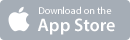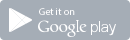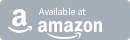Infinite Campus

Lander County School District will be using Infinite Campus for the upcoming school year. this page will provide information, tutorials, and helpful tips for accessing and using Infinite Campus.
- To find out more about Infinite Campus, watch the video for the student section of the Campus Portal which contains information specific to a single student.
- To find out more about Infinite Campus, watch the video for the family section of the Campus Portal which contains household and family member information.
- You can download the mobile app. the District ID Code for the App is MXMGHP. Students use their student ID number as their username, their password is <first initial><last initial><birth date MMDDYY> to gain access on the app.
Parent Information
- Click here for the Parent Portal.
Accessing for the first time?
- Click the link above (or click here ).
- Click the help button.
- Click the activation code button if you have received your letter from LCSD with code.
- If you have not received a letter in the mail by October 1, you may call Rebecca at the district office at 775-635-2886 ext. 1108.
- They will verify your mailing address and mail a new code out to you.
New Student Registration
The school district is using Infinite Campus for student registration starting August 1st.
- If you have an existing Parent Portal account you can register your student and add new students via the portal. The link is on the bottom left of the page.
- Click here to register your student NEW to LCSD if you have an active email address.
- Click here to register your student NEW to LCSD if you DO NOT have an active email address.